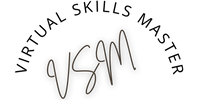Back to: December 2024: Calendar Scheduling, Email Management, Communication
Calendar scheduling is an important skill to have to support clients. They may have you coordinate meetings with multiple people, schedule travel for them, or remind them of appointments.
When scheduling in person meetings it is important to remember to block out travel time. How far is the meeting from the place your client is starting at? Block time before and after the meeting for travel and provide a little extra time in case there are any delays along the way. Don’t offer times that don’t have enough travel time around them either.
When scheduling an online meeting it is important to have the information for where they are meeting in the description and if there is a link (Zoom or Teams or something else) put that also in the location line on the invite.
Be sure to invite all the people that need to be invited to the meeting, even the ones that are optional, so they have it on their calendars and you know who has responded yes they are attending.
Confirm appointments. Sometimes appointments are scheduled way ahead of time. You may want to confirm the meeting the day before if there is not an automated reminder going out. Especially when it is an in-person meeting. Your client doesn’t want to travel to a meeting that should have been canceled or rescheduled. You also want to be sure to confirm if you notice that the guests invited haven’t responded to the invite. It may have gone to their spam or they forgot about it and it’s lost in their inbox and they scheduled over that time.
If your client is attending an event, be sure to block those days off on their calendar and also block their travel time. You can get that information from them if they booked it themselves, or if they have you making the arrangements for them be sure to put it on their calendar with all the info as well, such as airline, departure time, flight number, airport, etc. or train, or bus, or time to drive and where they are going to so they can easily pull it up on the go.
If they color code their calendar, find out what the colors mean to them. If they don’t already do this, make that suggestion. It will make it easier for them to quickly see what are virtual meetings, what is in person, what is work time they have blocked off, etc. and be sure to block some time for lunch. They may schedule over it but if they have lunch time each day and at least a couple blocks of time for focused work scheduled on their calendar it will make their life less chaotic.
Another suggestion would be to set up a www.calendly.com account for them. This has a free version or a paid version. If they are looking to schedule appointments that all have the same information you can do a free account. You can sync their calendar to it, set availability and send reminders. This is the easiest way for them to schedule calls if they are not meeting in a large group. Encourage this whenever possible so you can save them the time and expense of having you schedule every meeting for them. There is a walk-through video lesson this month on Calendly Basics: Creating and setting up your calendly account that will help you to do this for yourself and for clients.
Remember, it is important for you to guard your client’s time and be sure that even when they will overbook themselves, you are there to remind them not to.
Action Steps For This Lesson
Create a calendly account
Decide on color coding for your calendar
Have questions about this lesson?
Email Us!